Looking for the top AR floor plan apps? Here's a quick rundown of the best options:
- Floor Plan AR: Quick 2D/3D plans with AR scanning
- Morpholio AR SketchWalk: Visualize designs in real space
- CubiCasa Mobile App: AI-powered floor plans in minutes
- qbiq: AI-generated layout options
- magicplan: Versatile tool for pros and homeowners
- AR Plan 3D Measure Floor: Fast room measurements and plans
- ARki: Bring 3D models to life with AR
- RoomScan Pro: Automatic room scanning
- IKEA Place: AR furniture placement
- Magicplan: Comprehensive tool for plans and estimates
Quick Comparison:
| App | Key Features | Price Range | Platforms |
|---|---|---|---|
| Floor Plan AR | AR scanning, 2D/3D plans | Not listed | iOS |
| Morpholio AR SketchWalk | AR visualization | Not listed | iOS |
| CubiCasa Mobile App | AI floor plans | Free - $65 | iOS, Android |
| qbiq | AI layout generation | Not listed | Not specified |
| magicplan | Real-time plans, 360° views | Free - $89.99/mo | iOS, Android |
| AR Plan 3D Measure Floor | Quick measure, 3D plans | $19.99 - $89.99/mo | iOS |
| ARki | AR architecture visualization | £17.99/mo - £199.99/yr | iOS |
| RoomScan Pro | Auto room scanning | $9.99/mo | iOS |
| IKEA Place | AR furniture placement | Free | iOS, Android |
| Magicplan | 2D/3D plans, cost estimates | Free - $89.99/mo | iOS, Android |
These apps use AR to create floor plans, visualize spaces, and place furniture. They're changing how we design and view spaces, with uses in real estate, interior design, and renovation. Choose based on your needs, device, and budget.
Related video from YouTube
Floor Plan AR by Kemper Apps
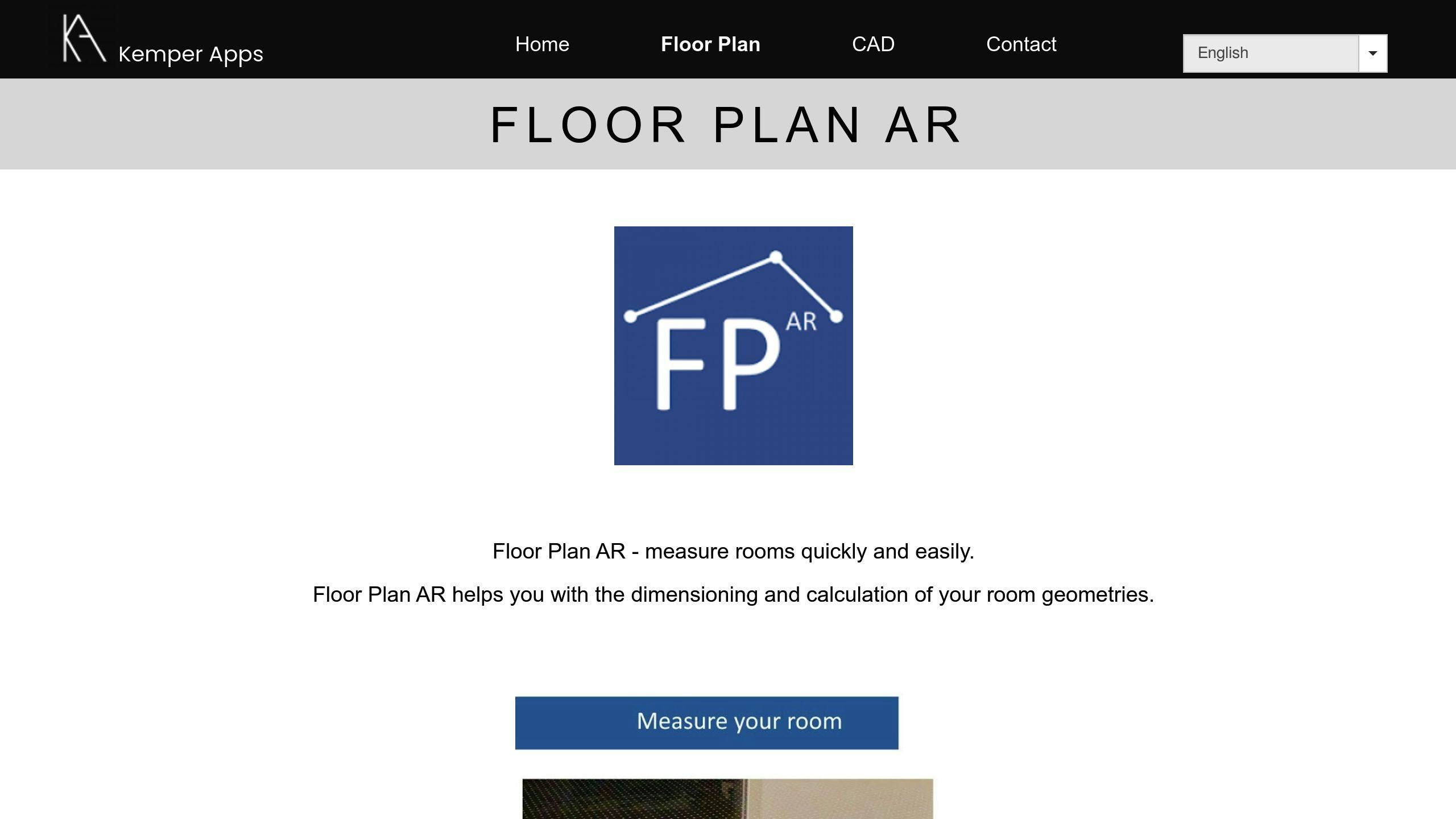
Floor Plan AR turns your iPhone or iPad into a 3D modeling powerhouse. It uses AR to capture room layouts and spit out detailed floor plans in no time.
Here's what it can do:
- Measure rooms automatically (length, area, volume)
- Create PDF reports
- Place virtual furniture in your space
- Use Apple's ARKit for quick 3D modeling
But heads up: while it's pretty accurate, don't throw away your tape measure just yet. Lighting and your device can affect results.
| Feature | What You Get |
|---|---|
| Measurements | Auto-calculates room dimensions |
| Reports | Generates PDF documentation |
| Tech | Uses Apple's ARKit |
| Devices | iPhone and iPad (iOS 11.0+) |
| Cost | Free, with Pro Version ($3.99 - $4.99) |
It's great for quick 2D and 3D sketches. Real estate pros, designers, and homeowners will find it useful for planning.
Just remember: AR isn't perfect. Double-check important measurements the old-fashioned way for critical projects.
2. Morpholio AR SketchWalk
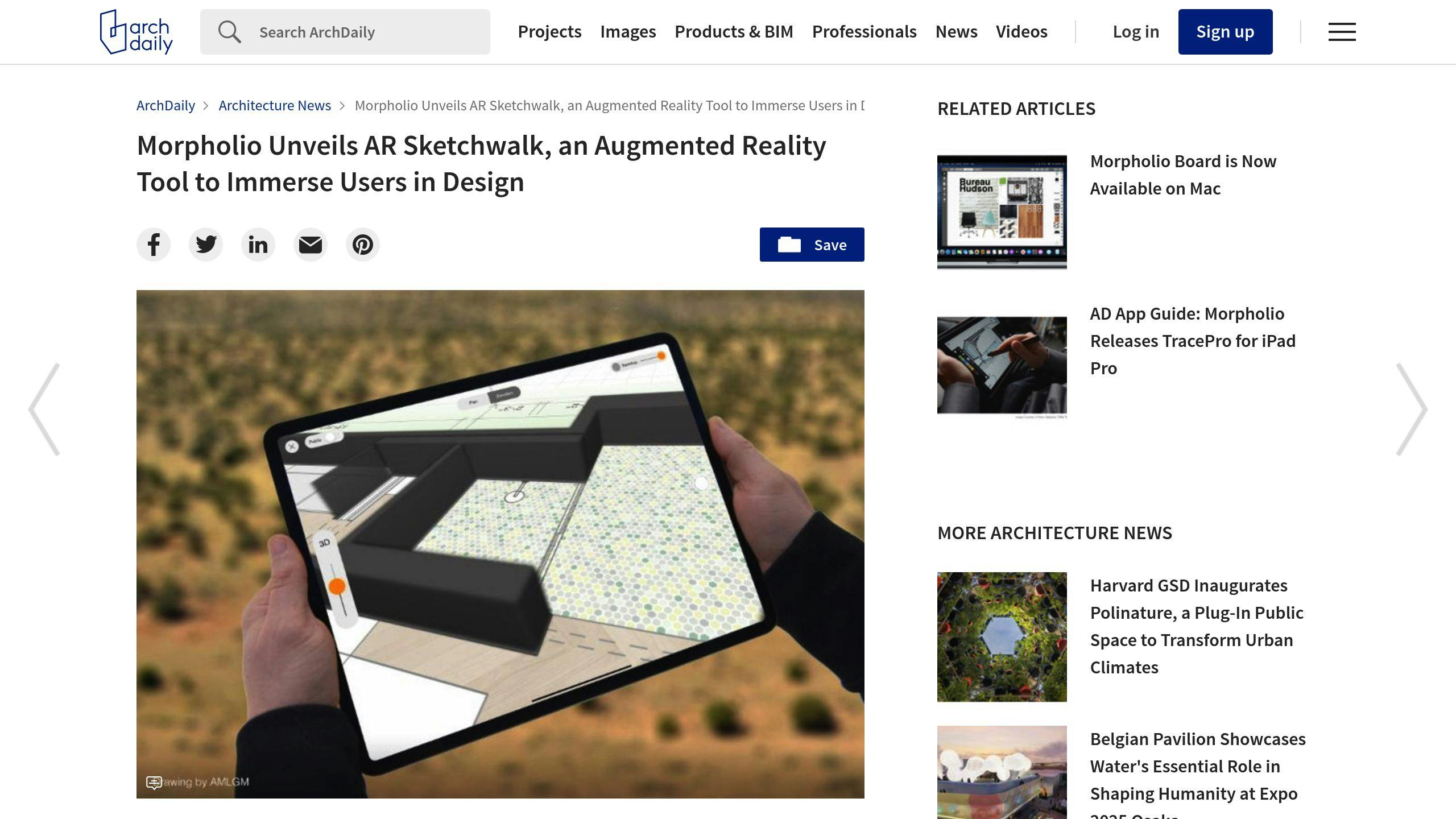
Morpholio AR SketchWalk turns your iPad into an architect's playground. It's like stepping into your own sketches.
Here's the deal:
You can plop any floor plan on the ground at real size. Then, walk around it like you're actually there. Want walls? Just slide them up from your 2D lines. And if you're feeling social, invite others to join your AR party.
This magic comes from Apple's ARKit tech. It plays nice with Morpholio Trace, so your existing sketches are ready to go.
| Feature | What It Does |
|---|---|
| Scale Setting | Size your plan with a known measurement |
| Surface Registration | Stick your plan on any flat surface |
| Multiplayer Mode | Share the experience with nearby iOS devices |
| 3D Wall Creation | Turn 2D lines into 3D walls with a slider |
Mark Collins, Morpholio co-founder, nails why this is cool:
"People have been pacing out plans as long as they've been drawing them. The palpable sense of scale, dimension, and extent simply can't be communicated with stills, or even animation."
It's perfect for:
- Showing off to clients
- Playing with space layouts
- Team brainstorming
- Getting a "feel" for a space before it's real
Just remember: You need an iPad or iPhone with iOS 12+. The full package comes with Morpholio Trace ($19.99/year).
AR SketchWalk is neat, but it's not flawless. Don't rely on it for critical measurements. Think of it as a fancy visualization tool, not a replacement for proper architectural drawings.
3. CubiCasa Mobile App
CubiCasa turns your phone into a floor planning powerhouse. Create 2D and 3D plans in minutes with just a quick walk-through.
Here's the scoop:
- Scan in 5-10 minutes
- Get plans in 6-24 hours
- 95-99% accuracy (higher with LiDAR)
The results? Homes sell faster and get more clicks:
| Metric | Change |
|---|---|
| Time on market | -50% |
| Listing clicks | +52% |
Choose from three packages:
- LITE (Free)
- PLUS ($15)
- PLUS 3D ($65)
Need extras? GLA reports ($15) and 3D video renders ($85) are available.
Dan from Dan O'Brien Media loves it:
"CubiCasa does all the work in one scan! No clicking walls or adding doors manually."
It's handled everything from shoe-shaped houses to massive curved mansions.
For agents, CubiCasa isn't just a tool—it's a way to wow clients. Create plans on the spot and boost your marketing game.
Bottom line: Floor plans sell homes. With CubiCasa, you're not just keeping up—you're leading the pack.
4. qbiq
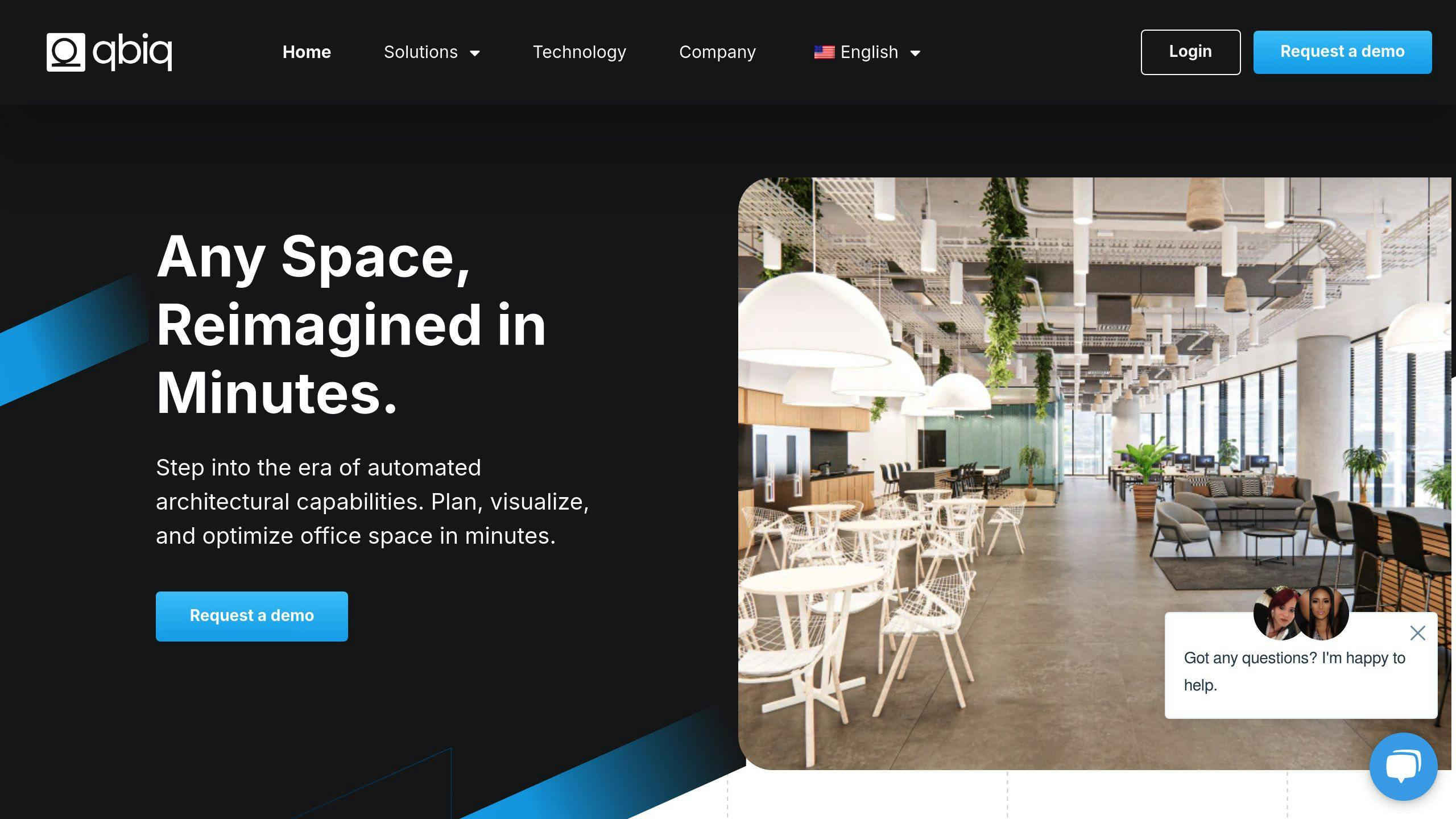
qbiq uses AI to revolutionize floor planning for real estate pros. Here's the scoop:
It's FAST. You get floor plans and 3D tours in 24 hours or less. Some users even crank out layouts in minutes.
But speed isn't everything. qbiq's AI creates thousands of layout options, picking the best one for your needs. And don't worry about compatibility - all plans work with Revit/CAD and follow building rules.
Does it actually work? You bet. Check this out:
| Company | Result |
|---|---|
| Gindi Studio | Tripled project capacity |
| Co-working space | 13% potential revenue boost (21 extra workstations) |
Michal Drori, VP Marketing, puts it this way:
"qbiq is definitely the fastest visualization tool out there. The tailored 3D walkthroughs and layouts are ultimate deal-closers."
For brokers and landlords, qbiq can slash deal times by 40%. That means more sales, faster.
What can it do? Office layouts, space planning, 3D renderings, and virtual tours.
Since 2021, qbiq has churned out over 11 billion square feet of plans. Each month, it adds 10 million more.
Bottom line: If you need quick, flexible layouts, qbiq's AI-powered platform is worth a look.
5. magicplan
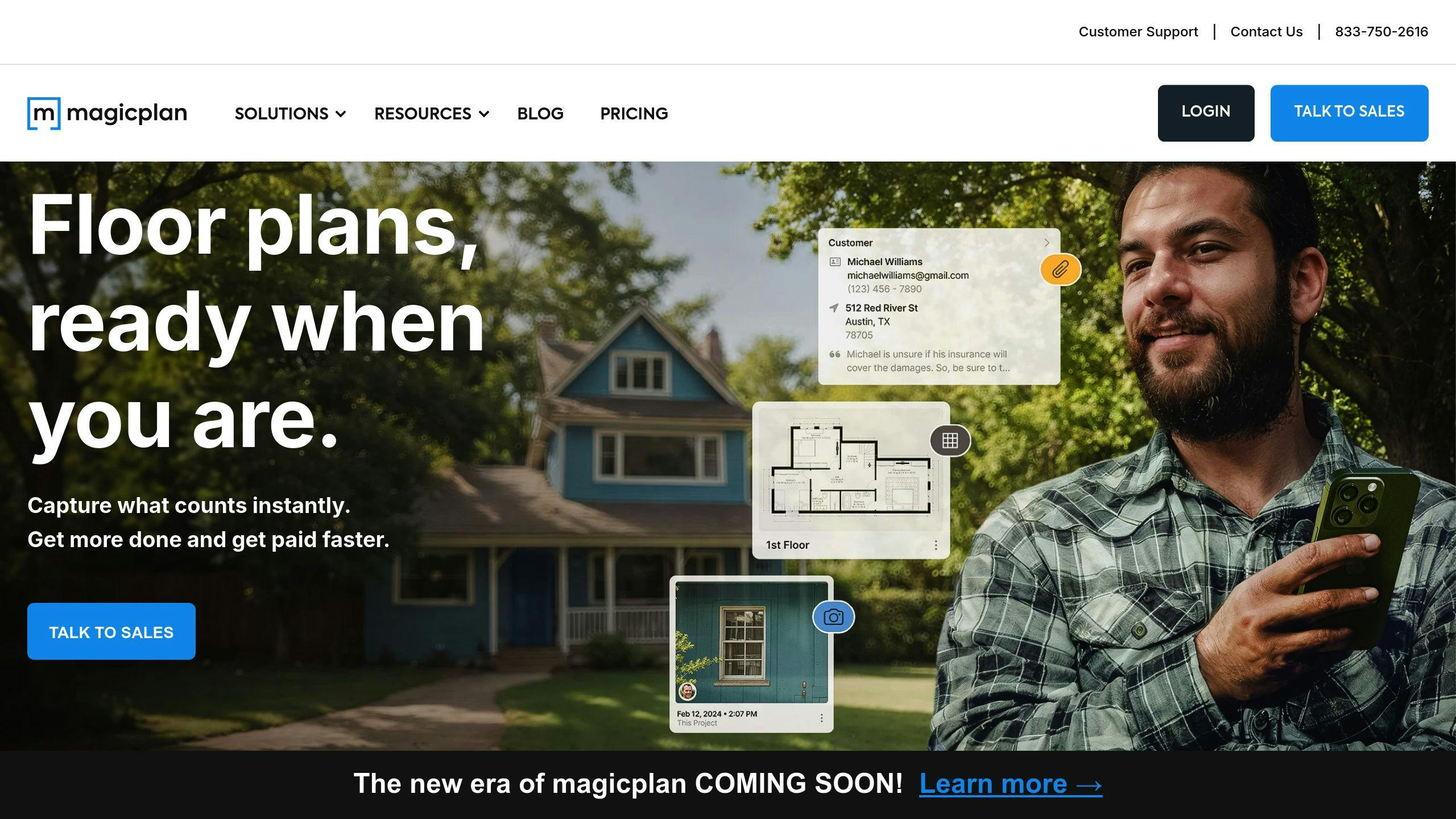
magicplan is a top AR floor plan app that's been downloaded over 22 million times since 2012. It's popular with both pros and homeowners.
Here's why people love magicplan:
- Scan rooms in seconds with your phone
- Edit measurements on the spot
- Turn 2D plans into 3D models
- Add photos and notes to your projects
TikTok creator Mr Cliff Tan says:
"making a floorplan used to take me hours, now I did it within 45 seconds using this app on my phone!"
magicplan's impact:
| Metric | Value |
|---|---|
| Weekly projects | 74,706 |
| Business users | 5,000+ |
| Processed claims | 1,000,000+ |
For pros, magicplan offers:
- Bluetooth laser meter integration
- Free Xactimate® file transfer
- 360° Virtual Tour creation
Pricing starts at $25/month for 20 projects, with all features included.
But it's not perfect:
- Furniture can mess with corner detection
- The object library could use more options
Even with these small issues, magicplan is still a top choice for quick, accurate floor plans in 2024.
sbb-itb-9b72b50
6. AR Plan 3D Measure Floor
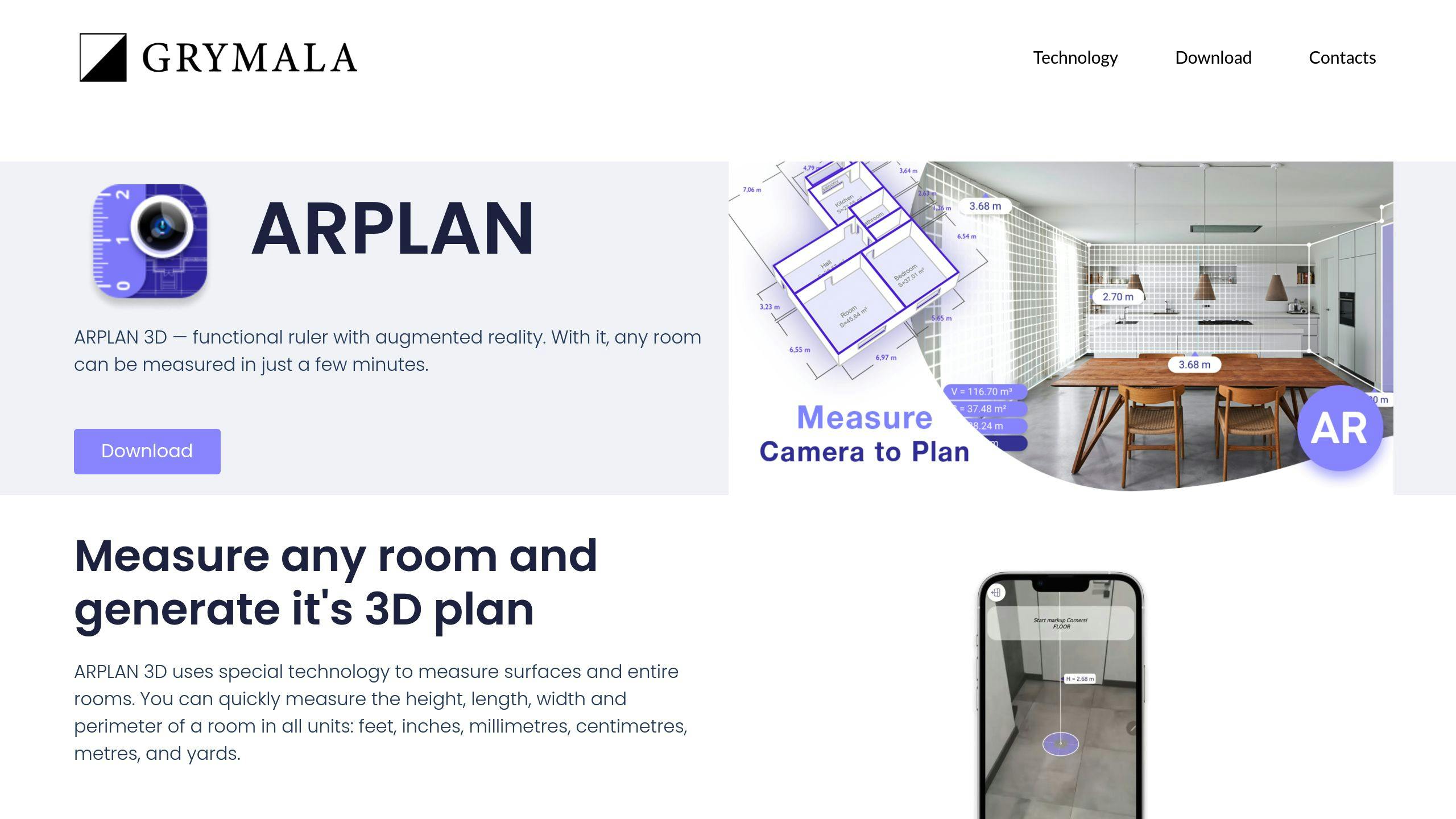
AR Plan 3D turns your phone into a virtual tape measure. It uses AR to measure rooms and create floor plans fast.
What can it do?
- Measure rooms in seconds
- Auto-create floor plans
- Use metric or imperial units
- Calculate areas for materials
Its best feature? Automatic Scan. Just point and map. Got LiDAR? Measure room height with one click.
It's not just for pros. Homeowners love it too:
"Bomb app!!! Very convenient, simple. Might save a lot of time. Impressed."
But it's not perfect:
"Everything is very good. I'm glad I found this app. Just one request, it would be nice to add the ability to dot in the form of elementary things on the finished plan (switch, socket, shield, lamp)."
Want to try? Here's the pricing:
| Subscription | Price |
|---|---|
| Monthly | $19.99 |
| 3 Months | $49.99 |
| Yearly | $89.99 |
There's a 3-day free trial to test it out.
AR Plan 3D works on iPhones and iPads with iOS 16.0+. With 1,127 US ratings, it's a hit for many users' measurement needs.
7. ARki
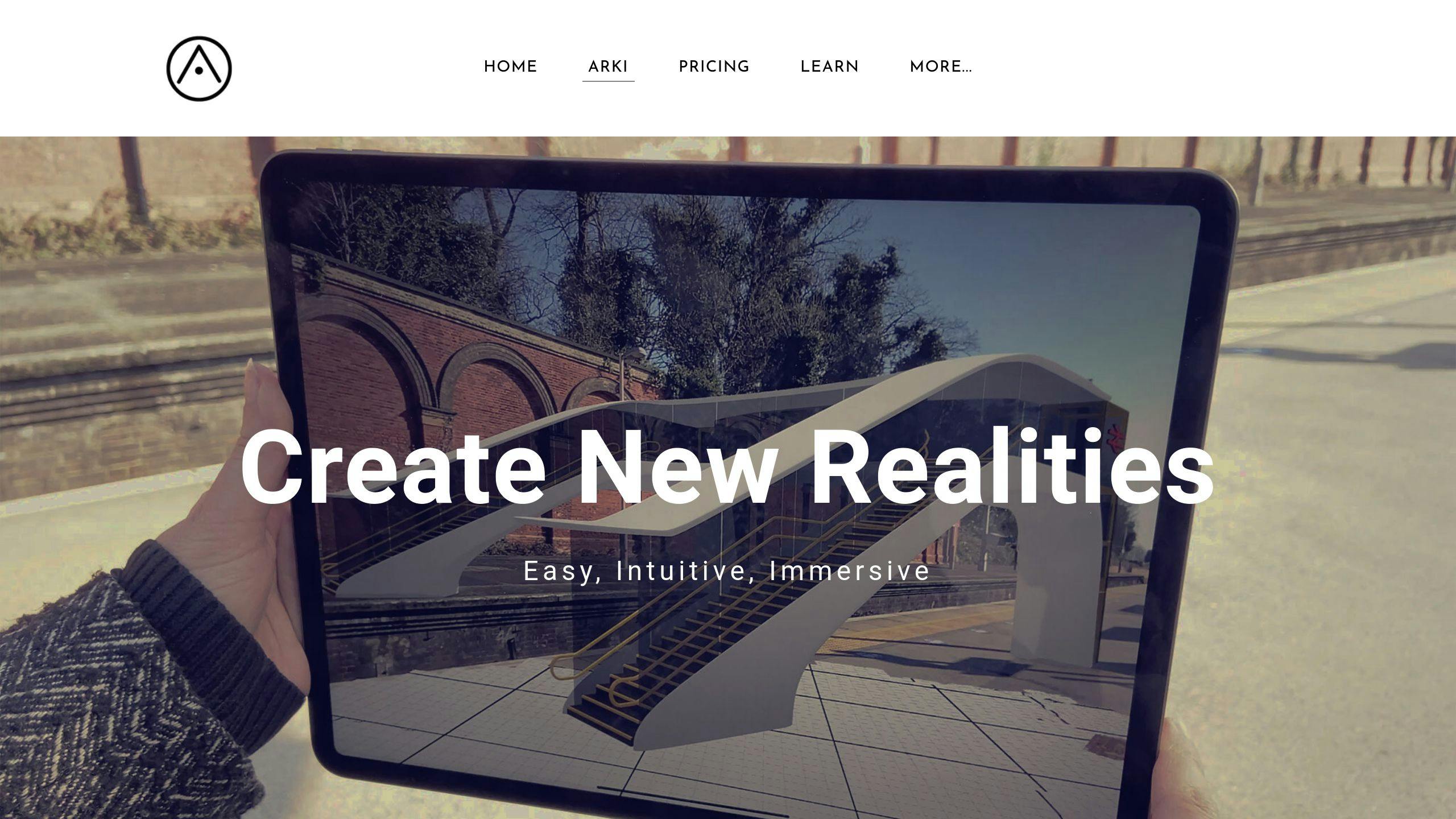
ARki brings floor plans to life with augmented reality. It's a game-changer for architects, designers, and property developers who want to see their 3D projects in the real world.
Here's what ARki can do:
- Turn 3D models from popular software into AR experiences
- Let you view designs on-site in mixed reality
- Scale models up or down as needed
- Keep models on your device for offline use
ARki Pro kicks it up a notch:
| Feature | What it does |
|---|---|
| Real-time shadows | Makes designs look more realistic |
| Anchor tool | Saves project locations |
| Multiple layers | Lets you create complex designs |
Apple's not the only one who's noticed ARki. It's a hit with architecture firms worldwide.
Want to see ARki in action? Network Rail used it to show off new footbridge designs to the public. They featured work from big names like Haskoll, Knight Architects, and Hawkins Brown.
Thinking about trying ARki? Here's what you need to know:
- ARki Pro costs £17.99/month or £199.99/year
- There's a 30-day free trial
- It works on iPhone 6S or newer, iPad 2017 or newer, and iPad Pro
- You'll need iOS 16.0 or later
ARki's cool, but it's just one player in the booming AR market. In 2023, the sector was worth $57.26 billion. And it's not slowing down - experts predict 39.8% annual growth until 2030.
8. RoomScan Pro
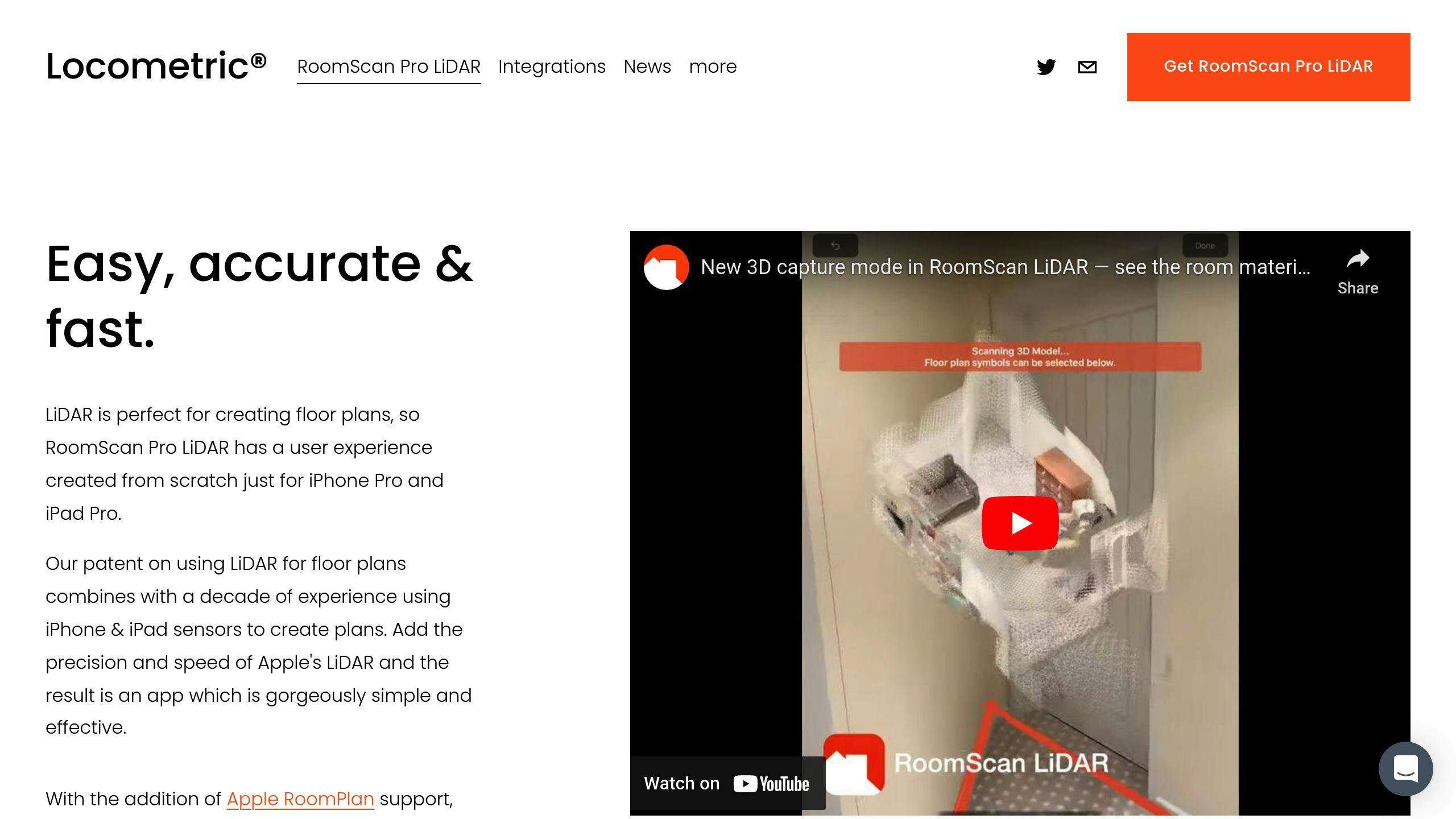
RoomScan Pro is an AR floor plan app that creates accurate layouts fast. It's for pros and homeowners who want quick space mapping without manual measuring.
What makes it special:
- Multiple scanning modes (Apple RoomPlan, LiDAR Brick Mode, Touch Mode)
- Works with Bosch and Leica Bluetooth laser measures
- Exports to PNG, PDF, DXF (CAD), and IFC (BIM & Autodesk)
It also calculates ceiling height, wall areas, and heat loss - great for contractors and energy assessors.
RoomScan Pro LiDAR (Apple devices) offers:
| Feature | Benefit |
|---|---|
| LiDAR scanning | 3D home models in minutes |
| Apple Pencil support | Direct plan annotations |
| Unified point cloud | All rooms in one 3D modeling file |
Users love its simplicity:
"I made and sent two-floor drawings with measurements in PDF and Autocad to an HVAC engineer in about 20 minutes." - User Review, November 2022
Tips for best results:
- Use Brick Mode in tough environments
- Touch each wall multiple times
- Double-check with a laser tape measure
RoomScan Pro LiDAR costs $9.99/month, with a free trial for iPhone 12 Pro or 2020 iPad Pro users. It's pricier than some options, but many find the time saved worth it.
9. IKEA Place
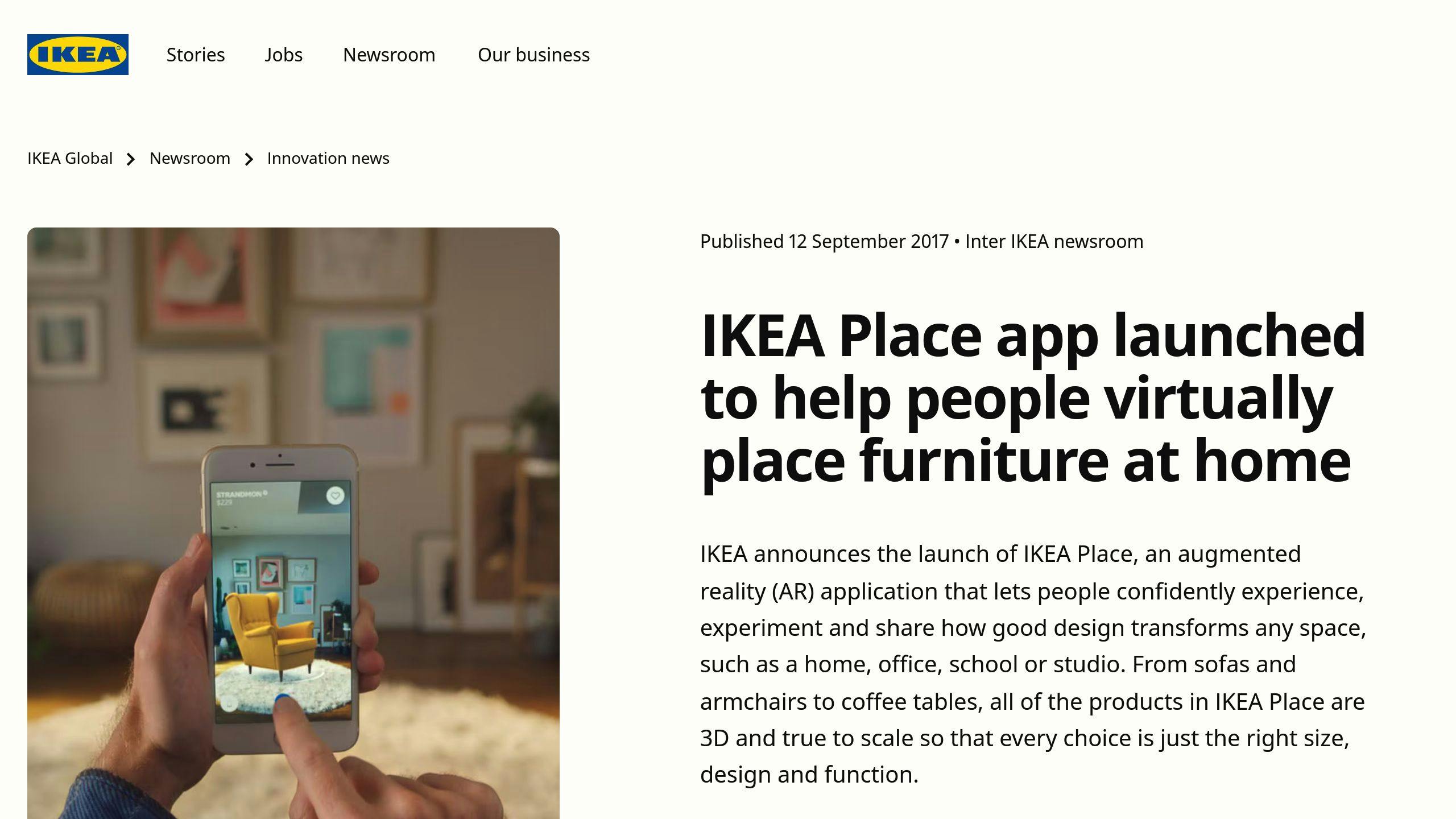
IKEA Place isn't your typical floor plan app. It's all about furniture placement, not room mapping. Launched in 2017 with Apple's ARKit, it lets you virtually drop IKEA products into your space.
Here's what you can do:
- Browse IKEA's catalog in-app
- Place 3D furniture models in your room
- Tweak and turn items to fit just right
- Get 98% accuracy in scale and size
Using it is a breeze. Point your camera, pick an item, and boom - it's in your room. Move it, spin it, make it work.
"When IKEA Place was first released, Apple's CEO Tim Cook described it as 'the future of shopping'." - Tim Cook, CEO of Apple
IKEA Place tackles the "imagination gap" - that tricky spot where 40% of folks struggle to picture home changes. It's not just for shopping; it's a design buddy.
New updates have beefed it up:
| Feature | What it does |
|---|---|
| Room scanning | Grabs 3D room plans with measurements |
| Furniture detection | Spots your existing stuff and marks where it is |
| Multiple item placement | Design whole rooms with various IKEA goodies |
To get the most out of IKEA Place:
1. Scan your room well for best results
2. Try different items to compare looks and sizes
3. Use the built-in chatbot for help with app features
While it's not your standard floor plan app, IKEA Place offers a cool AR twist for home design and furniture shopping. If you're planning room layouts or eyeing IKEA stuff, give it a whirl.
10. Magicplan
Magicplan is a top AR floor plan app for pros and DIYers. It creates 2D and 3D floor plans using just your smartphone or tablet.
Key features:
- AR Scanning: Point, shoot, get measurements
- Object Placement: Add 3D furniture to visualize
- Multi-Industry Use: From remodeling to insurance claims
Magicplan's reach:
| Statistic | Number |
|---|---|
| Weekly projects | 74,706 |
| Total downloads | 20+ million |
| Business users | 5,000+ |
Three subscription tiers:
1. Sketch: $9.99/month Create and share floor plans
2. Report: $29.99/month Adds structured reports with photos and notes
3. Estimate: $89.99/month Includes material and labor cost calculations
For restoration pros, Magicplan integrates with Xactimate® and CoreLogic.
"360º photos in rooms are huge for us on the insurance side." - Discreet Restoration
"I can send sketches and estimates from the field. No wait time." - Warren Restoration
Quick tips:
- Use AR for fast room scans
- Add objects with 'Add Object' button
- Double-tap items to edit dimensions and notes
- Try two free projects before subscribing
Magicplan packs a lot of features. It might take time to master, but with onboarding and help resources, you'll be creating pro floor plans and estimates on the go in no time.
App Comparison
Here's a quick look at 10 AR floor plan apps:
| App | Key Features | Price | Devices |
|---|---|---|---|
| Floor Plan AR | AR scan, 2D/3D plans | Not listed | iOS |
| Morpholio AR SketchWalk | AR visualization | Not listed | iOS |
| CubiCasa Mobile App | AI floor plans | Not listed | iOS, Android |
| qbiq | AR measurements | Not listed | iOS, Android |
| magicplan | Real-time plans, 360° views | Free + $12.99-$89.99/mo | iOS |
| AR Plan 3D Measure Floor | Quick measure, 3D plans | $19.99-$89.99/mo | iOS, Android |
| ARki | AR architecture viz | Not listed | iOS |
| RoomScan Pro | Auto room scanning | $49-$99/year | iOS |
| IKEA Place | AR furniture placement | Free | iOS, Android |
| Magicplan | 2D/3D plans, cost estimates | Free + $9.99-$89.99/mo | iOS, Android |
Picking the right app? Think about:
- Does it work on your phone? Some are iOS-only.
- Got the tools you need? Look for must-have features.
- Fits your budget? Prices range from free to pricey subscriptions.
- Easy to use? Some apps focus on quick, simple measurements.
- Pro features? Some cater to specific industries like remodeling.
Remember: The best app is the one that does what YOU need it to do.
Wrap-up
AR floor plan apps are changing how we see and design spaces. Here's a quick look at the best ones and what's coming:
Top Picks:
- MagicPlan: Quick, accurate measurements and 3D plans
- CubiCasa: Fast indoor scanning and high-res floor plans
- IKEA Place: Furniture placement and room design
What's Next?
The AR floor plan market is booming. By 2028, it's set to hit $252.16 billion, up from $57.26 billion in 2023.
Why? Real estate is driving this growth:
70% of buyers are more likely to view listings with virtual tours 14 million mobile AR apps were downloaded in the property industry in 2020
As AR tech gets better, we'll see:
- Sharper measurements and 3D models
- Better links with smart home devices
- Clearer views of renovation projects
Want to try? Start with free versions of MagicPlan or Foyr Neo. Pick the one that fits your needs and budget best.


